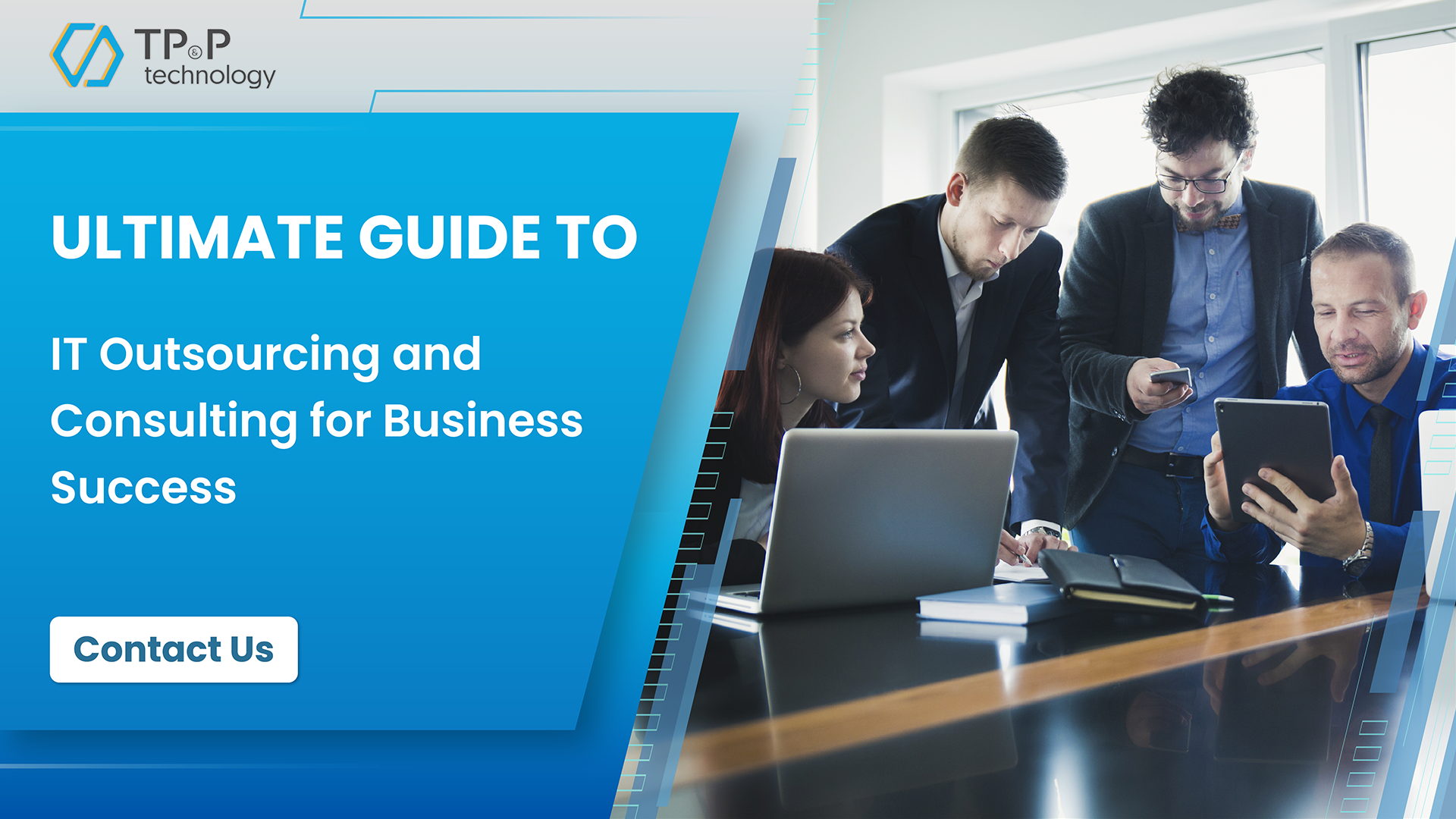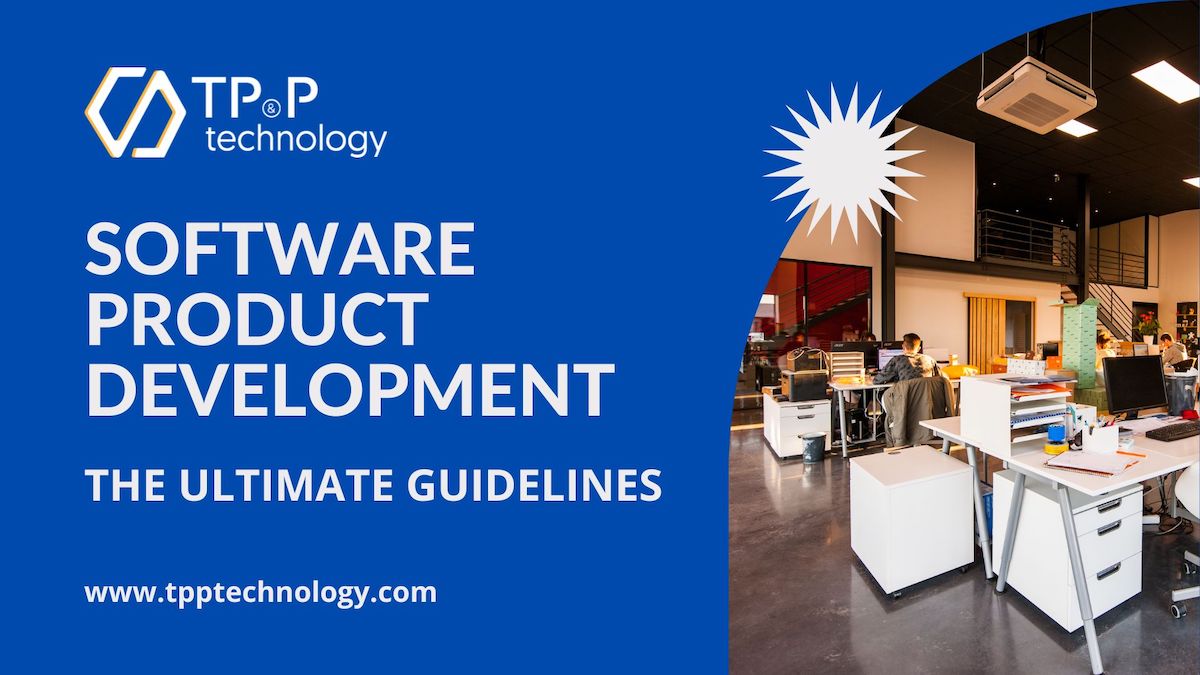Salesforce CRM Deployment Services: Tips for Successfully Migrating Legacy Data into Salesforce CRM
In the past, before the world-wide and popular adoption of cloud technology, organizations purchased and used an on-premises system to manage corporate data for their own needs.
Now, when the trend is shifting and companies are moving to the cloud, they also need to migrate those valuable data from old and complex legacy systems into the new cloud apps.
Salesforce is the leader in the CRM world, thus data migration is one of the most encountered topics for Salesforce deployment. The question at hand is how to successfully perform a migration of legacy data into Salesforce while preserving all history.
Like any typical migrating process, there might be difficulties and potential problems which make enterprise hesitate or avoid the migration process completely, leading to companies not reaching their maximum potential and growth target. With careful planning and thorough preparation, the migration process can be done properly, ensuring success.
In this article, we provide a handful of useful tips which business organizations can apply for successful data migration, as follow:

1. Data Migration should be considered as a separate project
First of all, data migration is a multifaceted activity that requires thorough planning and execution. Thus, instead of treating data migration as just one item in the deployment checklist, it should be considered as a separate project with detailed planning, budget, and human resources.
Further, the schedule and approach to performing the migration should be defined in advance to ensure no missed deadlines or delay. This is easier said than done as there might be a system outage due to the processing during the migration. Therefore, all stakeholders including business users and the technical team should be informed and agree upon the time and what data will appear in the new Salesforce CRM system.
2. Check Data Quality
Salesforce CRM might have new rules which might be different compared to the old system, and this can cause violation with legacy data. Data quality analysis, therefore, is an important step that shouldn’t be skipped, even if there’s no issue regarding data quality reported from the legacy systems. In particular, data analysts should spend time going through all the fields one by one to have a good understanding of the source legacy data. This is an important task for any migration project.
Organizations also need to have a general overview of the status of their database such as size and format as well as age-old of data. So that, they can have a general idea about how their data is structure and try to eliminate all the unnecessary information.
Since data quality is in direct proportion with the effort required for the data migration - it is vital to decide in the beginning how far back the data can be brought into Salesforce.
3. Prepare back-up
Before performing the migration process, companies should have all the necessary backup procedures in place to prevent potential data loss or corruption during the migration process. Back-up is always one of the most important and critical step to help companies revert lost information which might occur during the migration process.
4. Estimate Realistically
Data migration is a complex task and many business organizations made the mistake of underestimating the time it takes to complete the migration.
A general rule for estimation is the number of fields to be transferred from the legacy system into Salesforce.
Extra time might be allocated including understanding the field, mapping the source field to the corresponding field in SFDC, configuring, performing tests, data quality assessment for the field, and so on.
5. Engage Business People
It is particularly useful to involve business users for the migration process as business users are the ones who actually would work with the data the most. So, they obviously understand and therefore can determine what kinds of data to keep and what can be disposed of. Business users can assist with the tedious process of field mapping by mapping legacy to the corresponding field in salesforce.
More than that, after legacy data is imported into the new system, business users would need to test drive with how the data operates in the new system UI and decide if any customization is required.
Failing to involve end-users of the Salesforce CRM system who are business people in the cause, is one of the most common causes of problems after the system goes live.
Additionally, organizations also need to consider performing migration during the time that does not affect users. Many companies have their Salesforce org accessed by multiple users world-wide which means access to the Salesforce system needs to be available 24hrs every working day, so the weekend seems like the only option that doesn’t affect users.
6. Divide the data loading into multi-phases
With the introduction of new advanced technology, cloud apps now provide a performance just as smooth and fast as one might expect. However, when it comes to loading legacy data to cloud apps, the performance could be limited by a number of factors.
This is because an on-premise system (with good hardware infrastructure) allows for direct data load into an underlying database, while cloud apps (Salesforce CRM in this case) require data to be connected via the Internet and custom code in Salesforce can also disable parallel or bulk load. As a result, the performance could be lower than a direct database load.
Generally speaking, the migration should be split into multi-phases instead of performing in one-go.
However, splitting into multi-phases would lead to an increase in migration complexity (as legacy data will be added on top of existing data and legacy data from the previous phases). In a real-world project, the maximum could be much lower due to limited batch size, especially for a Salesforce system with customization.
7. Automation
Even though data migration is usually considered as a one-time thing with developers looking for solutions implementing it manually, there are reasons to avoid doing things that way. As mentioned above, migration should be split into multiple phases, and therefore companies might have to repeat the same tasks multiple times. Especially, the process is required to repeat even more for data cleansing and improvement (in case of poor data quality). Collectively, this would lead to a slowdown of the entire migration operation.
Organizations should consider automation to reduce the time and effort taken.
Conclusion
Salesforce CRM is an excellent cloud solution with many ready and built-in features allowing users to perform their required business tasks to improve sales and productivity. However, migrating data from a legacy system to Salesforce is a complex process and can bring some particular problems such as performance and data quality as well as other specific Salesforce related issues.
It’s clear that the process of migrating legacy data to Salesforce requires a clear strategy with careful planning and post-migration afterward, as well as records move scenario itself.
So before starting your data migration project, it’s important that your Salesforce team is aware and prepared for all the potential pitfalls that might occur during the process.
Side-note:
TP&P Technology is a top software company in Vietnam and we provide a full set of Salesforce professional services for your organization CRM needs, including Salesforce consulting and customization, Salesforce integration, deployment as well as support and maintenance.
Get in touch with us today to see how our team of certified Salesforce professionals can help with your CRM requirements.