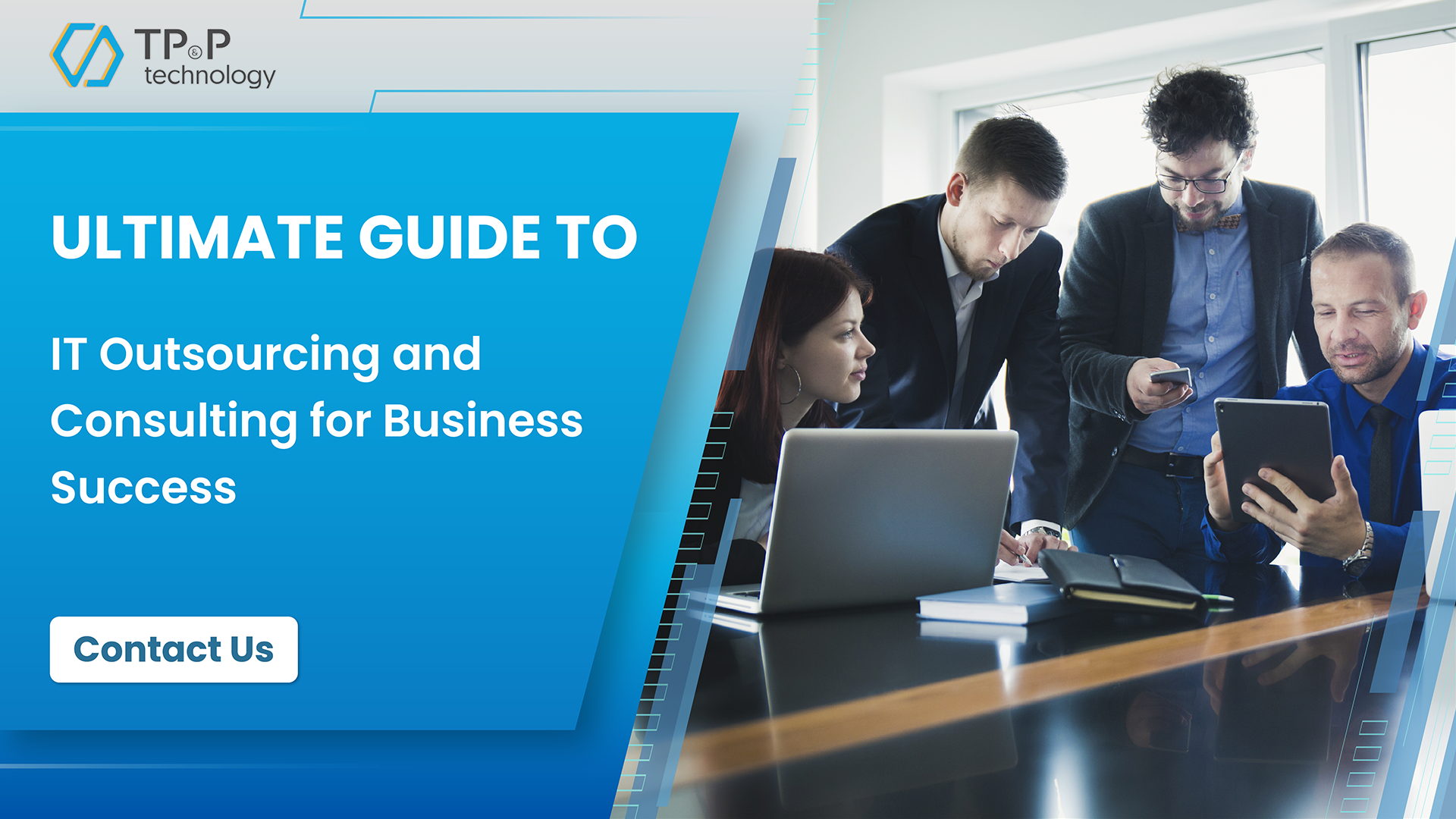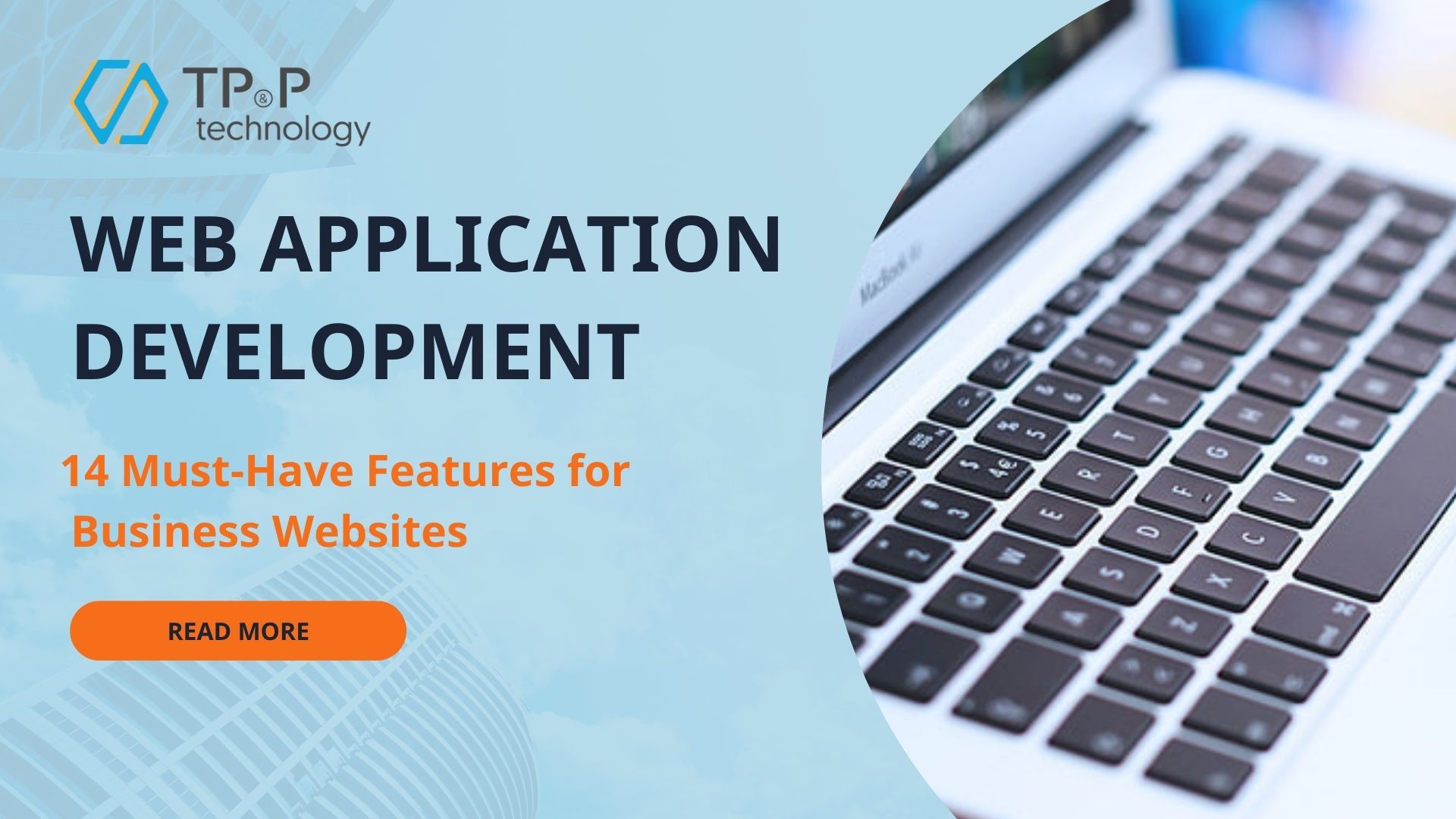
Software Development
28 Jul, 2022
Website Application Development: 14 Must-Have Features For Business Websites
In the digital world, a website represents the company's personality as well as distinguishes your business from the competition. Most customers have experienced visiting a business website that’s easy to use and genuinely helps them find needed information or make a purchase. Unfortunately, the majority of us have also been to business websites that were confusing to use or lacked the information and features we are looking for.
Tech experts and enthusiasts have a unique perspective on what makes for a truly effective business website because they approach websites for businesses with an understanding of what is technologically possible as well as a consumer's desire for a simple, easy user journey. These 16 features are purposeful elements of a website that users have come to expect and will leave a lasting and positive impression on all those who navigate your way.
1. Automatic log-in
To visit many websites, users need to remember many passwords. Therefore, they tend to like websites that have auto sign-in features with Google or social media accounts. The automatic login with existing accounts helps to limit the forgetting of passwords by users.
This seems simple, but many websites still don’t allow this feature.
2. Mobile-Friendly website
The majority of visitors to websites come from mobile devices, but many websites have not optimized their user interfaces for mobile devices. Examples include images that are too small, text that is too big, buttons that are in the wrong place, and more. Moreover, users also enjoy a website that translates smoothly on a mobile device and works just as well functionally.
3. Clarity in website application development
Clarity is one of the most important factors in web app development. If users do not understand what you are saying, how to use your site, or can not find the information they’re looking for, they will rapidly leave your site. Therefore, the best way is to imagine yourself as the user when visiting your website. Is your web content clear, consistent, and engaging for your audience, navigate and use on mobile? If "yes" to each of these questions, you are on your way to a great solution!
4. Intelligent Chat
Nowadays, customers are looking for a personalized experience to solve their problems as quickly as possible. And implementing live chat on the website is a good solution that helps businesses provide a better customer experience. Intelligent chat has human-like interaction that allows users to resolve matters or get help with products and services digitally in a faster and more convenient way.
5. An accessibility sidebar
Users who are colour-blind often have difficulty discerning certain colours in the chart. For example, red, green, and brown are similar. An accessibility sidebar can help any website by enabling users who are colour-blind to access more of the internet. By applying patterned overlays to the solid colour, you give users a clearer way to distinguish between different elements. Therefore, an accessibility sidebar makes it easier for colour-blind people to read charts and allows low-vision users to alter the contrast and font settings to enhance the reading experience.
6. Search bar
When users land on your website, it's crucial to help them find the right information as effectively as possible. Otherwise, they may leave the website, losing potential business opportunities. And the solution to this matter is to improve website design and help users find the information they want by making the site searchable using the search functionality.
It allows users to find content by searching for specific keywords or exploring the entire website, making it a quick and less complex way to find content.
7. Save for later
“Saved for later” is a feature that permits any user to save a document or a folder for later review. Many websites do not have this feature, but for curious people who read dozens of tags, it helps them be more effective and focused.
8. Guided Navigation
Guided navigation is the ability to add and remove keywords and categorizations of items to filter your results. Users adore the use of sophisticated natural language processing chat engines and AI/ML-guided navigation on websites. Navigation will help users save
time finding information as well as quickly completing their mission.
9. Introduction videos
In today's digital world, users are increasingly looking for short and consumable product tutorial videos that help them get a better understanding of how the product works and give a realistic feel. The proverb "A picture is worth a thousand words" is especially true when assessing technology.
10. Shimmer Loading
A shimmer load is known as a skeleton layout. Once the data is loaded, the dummy skeleton screen is replaced by the main screen views. Of course, having everything load instantly is preferable. However, while you’re on a slow connection, having grey, animated placeholders feel much better than having the page content jump all over the place as it loads.
11. Back-to-top button
When users get further into really long web pages, they often need to get back to the top to see the navigation menu and choose where they want to go next. It’s user-friendly and it helps centre users by taking us to the start. Something like that tells me that the company cares a great deal about “quality of life” and the customer experience.
12. Social proof
Few customers or businesses are concerned about being the first to experience anything. They wonder what kind of experience others had with your product or service. Therefore, it is essential to show that reviews or success stories have a powerful emotional impact on potential customers. This can be a good way to build trust with new visitors because it allows existing customers to tell others about your brand. Be truthful and transparent, and add a video testimonial to your website. This will give you much more authority than using a heavyweight who hasn't provided any proof.
13. Customer testimonials
Most people won't act on a website until they read reviews and testimonials from real customers. The majority of website visitors will not take any action before reading reviews and customer testimonials. Customer testimonials are effectively proof of your claims.
Instead of expecting customers to see reviews off the web, let them be displayed on product catalogues and landing pages to optimize conversion rates.
14. A quick checkout feature
A quick checkout process is a distinguishing feature of retail websites. Typically, it implies that a business cares about the customer experience, even at the expense of attempting to add more items to the cart. It demonstrates a commitment to providing a customer-focused experience and keeping customers.