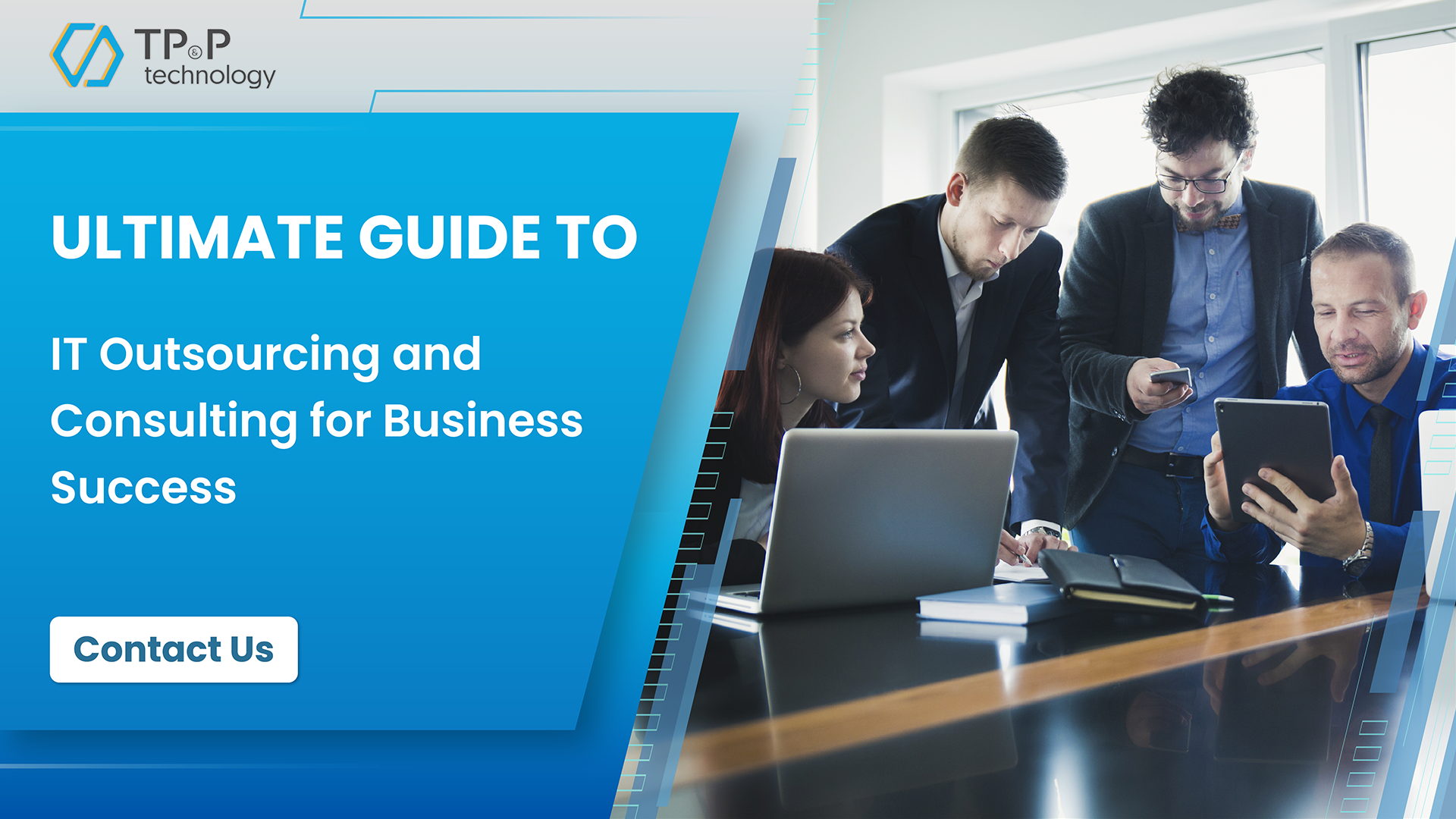TestArchitect 9.3 - Mobile Automated Testing Support and More!
Dear valued users,
We are thrilled to announce the highly anticipated general availability of TestArchitect 9.3! This year, we are back with a groundbreaking update that brings Mobile automated testing support to our already robust automation testing tool for Mobile applications on both Android and iOS platforms. Leveraging the powerful combination of ABT (Action Based Testing) methodology and the Appium automation framework, TestArchitect 9.3 is set to revolutionize software auto-
mation testing in the mobile domain.
Explore What's New
1. TestArchitect Client Enhancements:
Connect to Device:
A brand-new and intuitive "Connect to Device" dialog has been introduced. This form allows you to effortlessly specify and connect to a device for Ul element capturing on the Interface Viewer. We have extensively tested Mobile devices, including physical, emulator, and cloud providers such as NTT Remote TestKit and BrowserStack Android13.x and iOS 16.x. Additionally, you can now test with other device types supported by Appium.
Mobile Live Screen:
Witness the magic of the "Mobile Live Screen” feature, where you can literally bring the mobile device screen right in front of your eyes. This interactive mode allows you to move through each application screen for Ul elements capturing. Now, locating Ul elements in the application under test is a breeze! Moreover, you can use supplemental functionalities of Interface Viewer directly on the Mobile Live Screen, including "click to identify object,” "click to highlight an object,” and “turn on auto-highlight."
Enhanced Execution Dialog:
In this version, we've introduced support for choosing an exported "Desired Capabilities” JSON-format file to execute Test modules and Test cases on a single device or multiple devices with pre-configured capabilities running in parallel. Additionally, we've included the option to configure "Screenshot recording’ on the Execution Dialog for mobile testing, providing even more testing flexibility.
2. TestArchitect Automation Improvements
Mobile Built-in Actions (ABT):
To streamline testing on Native applications for both Android and iOS, we nowoffer a comprehensive set of busiess actions for all common controls. From Buttons and Text Views to Labels, Radios, Checkboxes, Listviews, and Comboboxes, we have you covered!
Testable Android and iOS Hybrid Applications:
We've expanded TestArchitect's competencies to cover testing of Hybrid (WebView) applications. You can now employ all the common built-in actions, such as "tap" on elements, “enter” text in "input-*" tags, "get/set" element's value, and "check control exist,” to ensure complete testing coverage.
Special Device Actions:
To facilitate switching between multiple devices inthe same test scenario, we've introduced four handy device actions: "assign device,” "connect device,” “use device,” and "disconnect device." These actions are designed to enhance your mobile testing workflows.
Switching Multiple Applications Under Test:
We've added the “execute mobile command’ action to strengthen mobile testing capabilities byenabling the use of Appium commands within TestArchitect. This empowers you to perform various actions on the mobile application under test seamlessly.
Out-of-the-Box Java Harness Action:
While TestArchitect offers a rich set of built-in actions for convenient automation testing, we understand that some users may require custom business logic actions. To support this need, we've exposed a set of APIs for Java harness calling, including AbtAutomation, AbtEntity, AbtElement, and AbtDevice classes. Moreover, you can attach to the “current device session id" from Java harness actions, enabling the freedom to use alternative libraries to drive your
automation tests.
Please Note
To attach the current device session id, you'll need to combine the session id to Appium server URL then initialize Appium driver with your chosen Appium Java client library. There would be a sample source code to provide to you if requested.
We are confident that TestArchitect 9.3 with Mobile automated testing support will significantly enhance your software automation testing experience, particularly in the dynamic world of mobile applications.
Get started today and experience the cutting-edge capabilities of TestArchitect 9.3! Visit our website or contact our support team for further assistance.
Happy Testing!
The TestArchitect Team