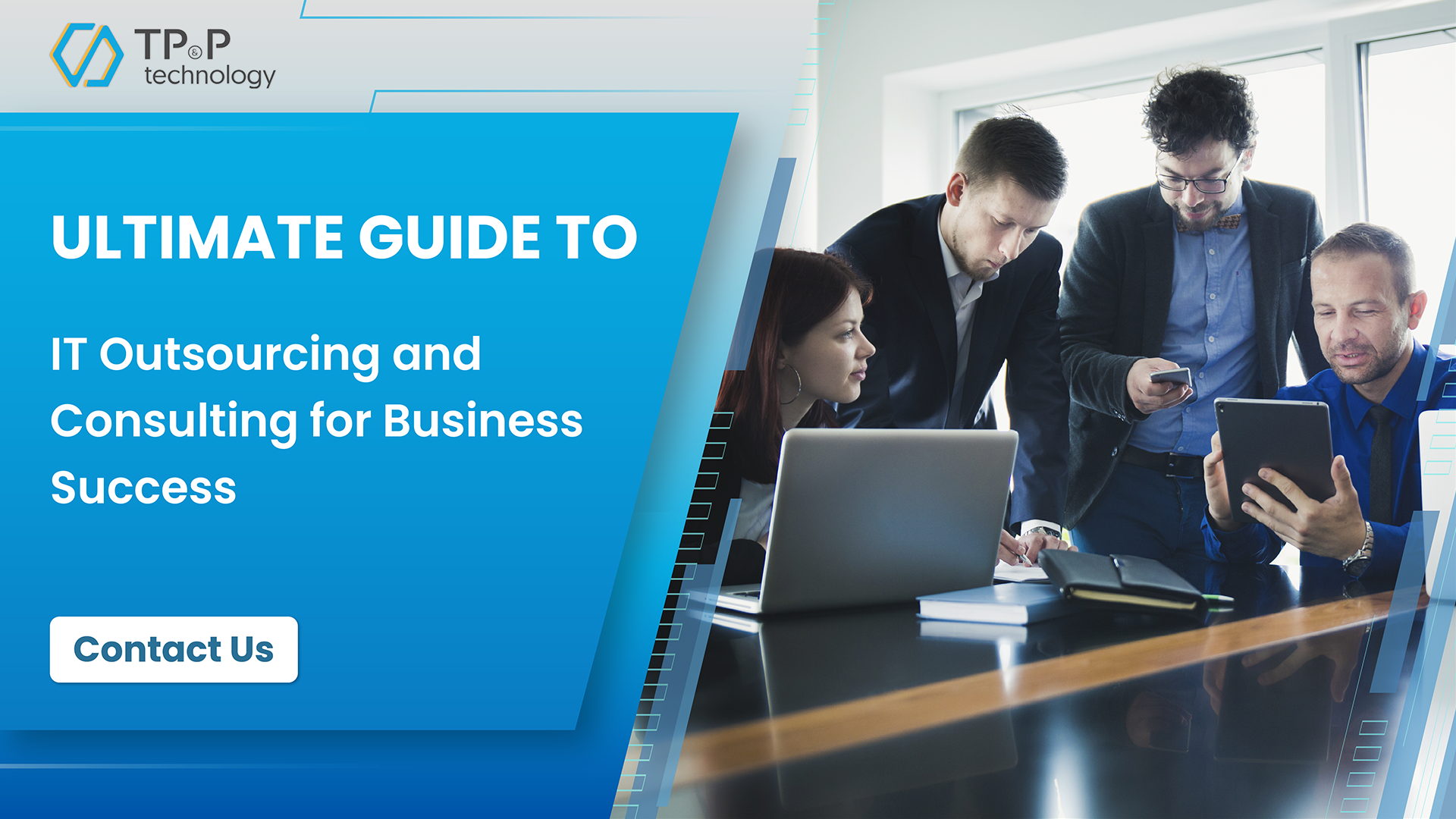What is UAT (User-Acceptance Testing), and How To Do It Right?
User acceptance testing (UAT), sometimes also referred to as end-user testing or beta testing, is a critical stage of the software development lifecycle (SDLC) where the software users that are the target audience test the software in real-world scenarios. As one of the final stages of the testing process, UAT is typically conducted prior to the software's release to the intended market. UAT ensures that software can perform real-world tasks while meeting development specifications.
Users have opportunities to interact with the software prior to its official release to see if any functionality was overlooked or if it contains bugs. UAT can be conducted internally with volunteers, by paid individuals using software, or by making the test version available for download as a free trial. The early testers' feedback is forwarded to the developers, who make final adjustments before releasing the software commercially.
UAT effectively ensures the quality-to-cost ratio of software while increasing transparency for users. UAT also allows developers to work with real-world scenarios and data, and if the process is successful, it can validate business requirements.
What is the purpose of UAT?
The testing performed at the end of the development cycle is validated by user acceptance testing. It is usually done following the completion of unit testing, quality assurance, system testing, and integration testing. Other testing phases may be accomplished and the software may be fully functional, but it may still fail to meet its demands if it is not well received by its intended users. This can occur if the developers' software requirements were not clearly defined, if changes made during development changed the scope of the project, or if the software was simply not ready to be tested in a dynamic, real-world environment. Overall, UAT protects against the release of faulty, ineffective, or unfinished software products.
UAT should be thorough and reflect user requirements, while also identifying potential problems that were not detected in previous tests. Without UAT, tested software could be released with bugs or with no clear goal for end users. These issues can be costly and cause damage to the reputation of the software vendor.
Need For User Acceptance Testing
Technical people who validate software against functional specifications are known as software developers and functional testers. They interpret the requirements based on their knowledge and create/test software (here is the importance of domain knowledge).
This software is complete regarding functional specifications, but some business requirements and processes are known only to end users are either overlooked or misinterpreted.
This testing is critical in determining whether or not all of the business requirements have been met before releasing the software to the market. Because of the use of live data and real-world use cases, this testing is an important part of the release cycle.
Many businesses that have suffered significant losses as a result of post-release issues understand the significance of a successful User Acceptance Test. The cost of fixing defects after release is many times higher than fixing them before release.
Types of User Acceptance Tests
In software development, there are several types of user acceptance tests, including
- Alpha testing is typically carried out by a small group of internal users and is used to identify any major issues with the software before it is released to a larger group of users.
- Accessibility testing is a type of test that evaluates the software's accessibility, such as keyboard navigation, screen reader compatibility, and color contrast.
- Beta testing is typically carried out by a group of external users and is used to identify any remaining issues with the software before it is released to the general public.
- Contract acceptance testing (CAT) is used to ensure that software meets the requirements specified in a contract between the developer and the client. The client typically performs contract acceptance testing to ensure that the application behaves as expected and meets its specific requirements.
- Usability UAT is used to assess the software's usability, including its ease of use, user interface design, and navigation.
- Regulation acceptance testing (RAT) is a type of acceptance testing that ensures that software meets the requirements set forth by regulatory bodies or laws. This type of testing is typically performed by the client, but in some cases, an independent third party may be required to perform the test.
Why do you actually need UAT?
The primary goal of acceptance testing is to ensure that the product meets the needs of users and is ready for launch. According to an Origsoft survey on UAT usage, more than 75% of respondents said they conduct multiple cycles of end-user testing, with 57% citing poor product quality as a reason.
So, here are the main reasons why UAT is important and should be incorporated into your development.
Ensure that the requirements of the business are met. As previously stated, UAT is performed to ensure that the product functions properly in real-world scenarios and allows end users to solve specific problems. If you skip UAT, you may overlook critical flaws or system malfunctions that will inevitably lead to user dissatisfaction.
Modify the initial requirements. When end users test a product, they can provide valuable feedback on how to improve the tested software. Receiving such feedback will enable you to modify your requirements and produce a more useful result for your customers.
Avoid losses. Firstly, it is less costly to fix a product during its early stages of development, so discovering flaws during UAT will help your development team improve the product much more easily. Secondly, we've all heard stories about products failing due to poor functionality and usability. UAT provides you with real-world user feedback and reduces the likelihood of losses due to a failed product launch.
User Acceptance Testing Process
The User Acceptance Testing process is an essential part of the overall testing process, but it can occur at any stage of development. To best prepare for UAT testing, steps should be taken at each stage to ensure that everything is functioning properly. Here's a list of typical testing stages, along with tips on how to handle UAT throughout the process:
Prepare for user acceptance testing which can be related to scheduling tests, creating test plans, and identifying suitable participants. It is critical to have detailed information about the software because it helps determine what to look for during testing. Furthermore, it is critical to create good test scenarios that follow the main functions of the product and allow testers enough time to complete their tasks.
Create user acceptance tests based on user profiles, priority, and risk level. Concentrate on real-world scenarios and common problems that the app should be able to solve. When the testing progress and variables such as test time, priority, and risk level are identified, the test cases must be updated accordingly. User Acceptance Test cases must be well-documented and designed to detect problems during UAT. Once your team has completed the design process, it is critical that they be reviewed for accuracy.
Conducting user acceptance testing entails collecting feedback from participants and using it to identify issues that require further development. The UAT process is frequently iterative, as data from one round of testing can influence how future test cases are designed.
Resolve issues and repeat - once all bugs have been recognized and fixed, it is critical to repeat the entire process with similar test cases. This will allow you to release an application that works as expected after confirming that any issues have been resolved.
Review findings - After testing is completed, a review can be conducted to discuss the findings and determine how they will lead to future improvements. Again, software teams must collaborate with users during this stage so that everyone's feedback can be incorporated into new features or updates.
Improve the product by focusing on real-world scenarios, using UAT feedback, and building on it to ensure future releases are successful. Of course, there is always room for improvement, but it is essential to review what worked well and what needs to be improved after each release so that your team can best meet customer expectations.
Who performs UAT?
UAT can be done by
- End-user specialists are actual users of an existing product,
- users of a previous version of a product,
- stakeholders involved in the product's development, and/or business analysts.
This allows the development team to address the majority of usability issues, bugs, and unexpected issues with functionality, system design, business requirements, and so on.
User acceptance testing tips
It is every test engineer's dream to ensure that users receive the correct solution. This section will go over some tips and best practices that a developer can use while performing UAT.
- Create the ideal environment: It is critical to have a production-like test environment. In test environments, accurate performance testing is impossible.
- Plan your exam as follows: During the requirement analysis and design phase, create a clear test acceptance plan. Planning alleviates the pressure to meet deadlines.
- Properly train the UAT staff: The testers must be trained on the business requirements that have been developed. Select and train testers during the planning phase. This can significantly improve UAT success.
- Maintain the proper communication channels: UAT requires collaboration among the development, quality assurance (QA), and UAT teams. A good communication channel is critical to the success of UAT, especially when teams are working remotely.
- Use the functional testing team at your own risk: UAT is not intended for functional testers. Functional testers may not be able to test all real-world scenarios. As a result, when the software is in production, end users discover bugs.